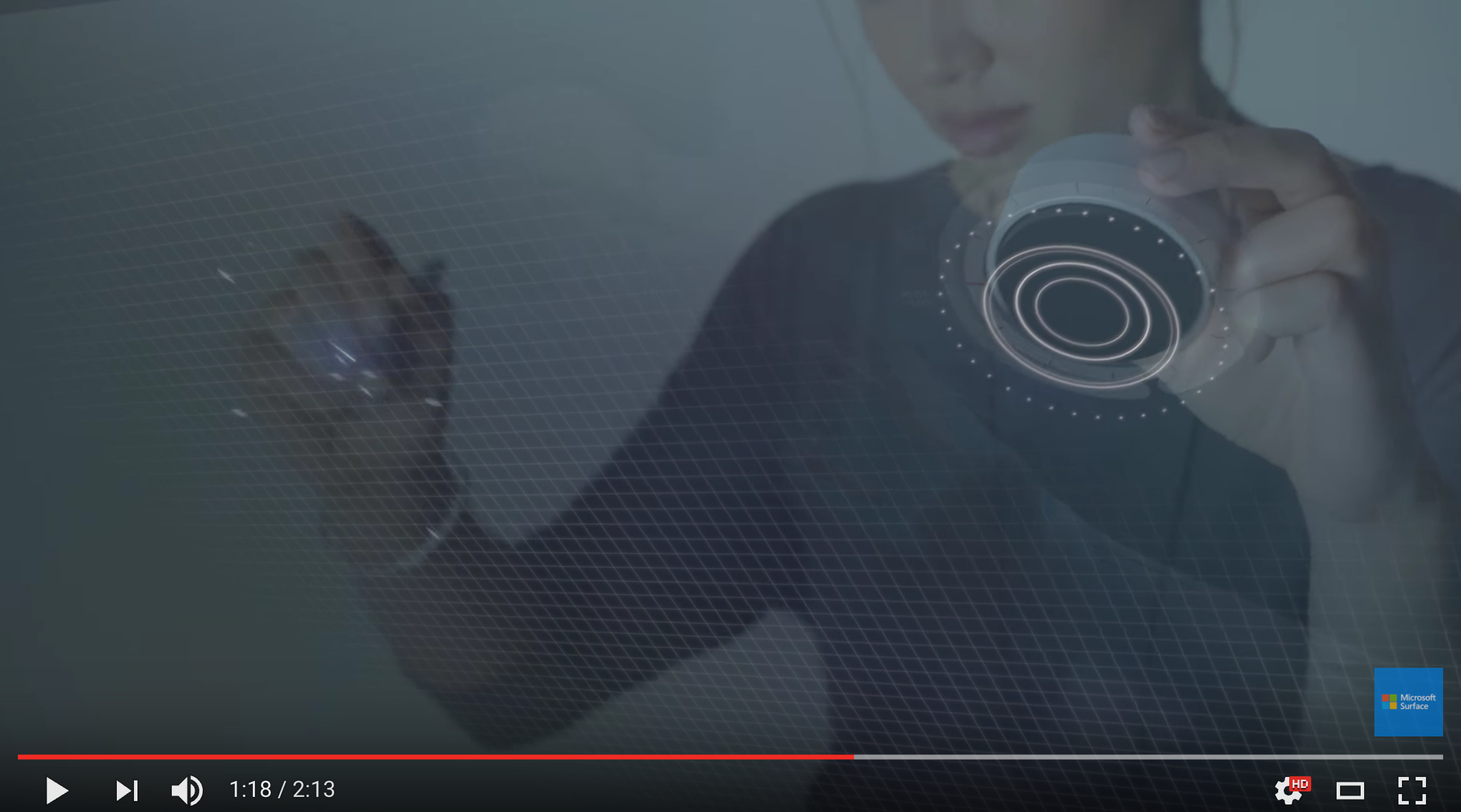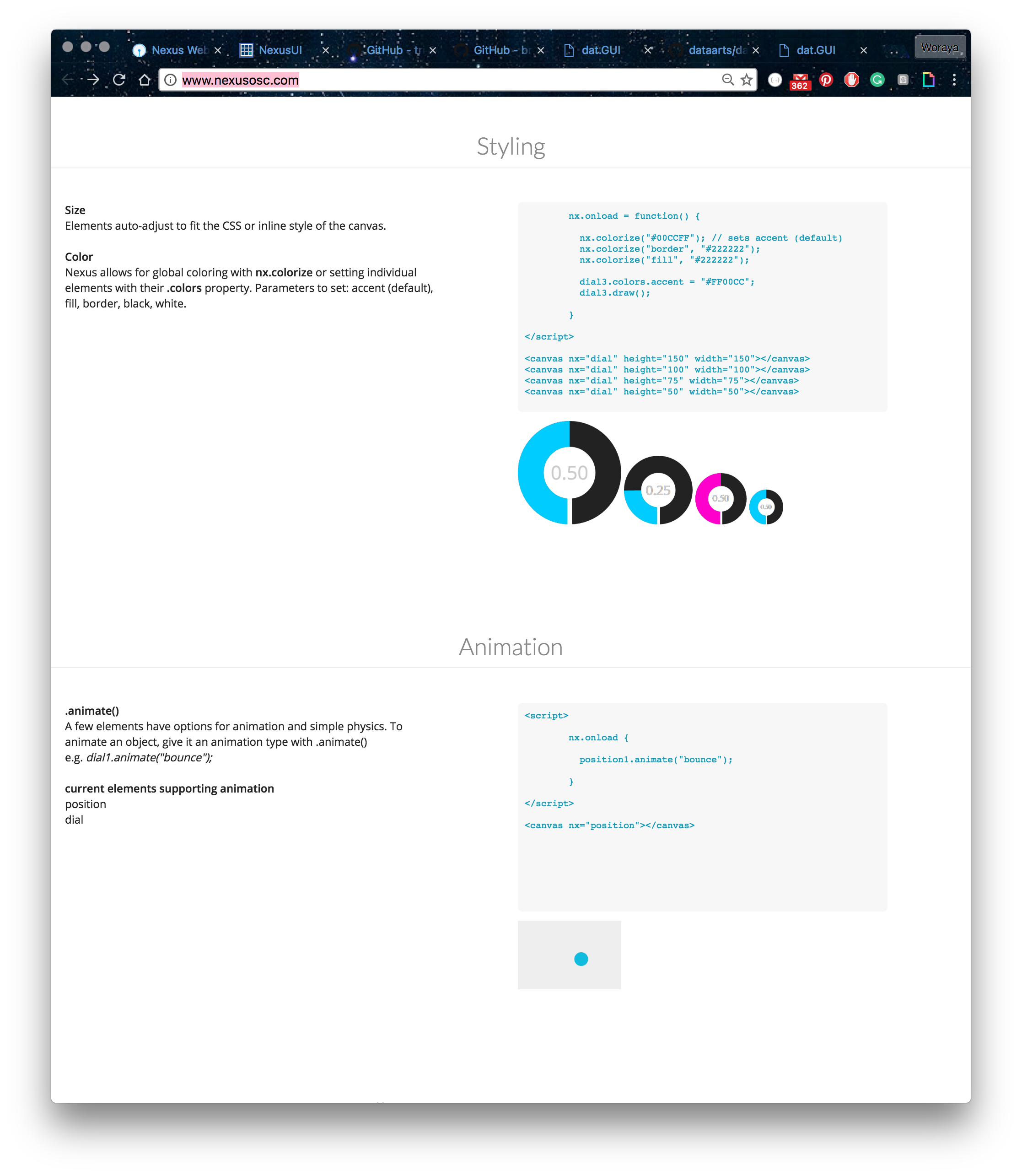GUI Inspirations
Prototype for Playtesting + Final Project Brainstorming
Class 9 + 10 | Notes | Dror + Mint
Final Project Brainstorming
Note's Link [ Same content as below ]
Notes
FINAL PRESENTATIONS
Wed. 14 Dec. 2016
Brainstorming
- escape box - a box with unique shape and many faces, that people can look inside and outside of it. there’s backlight lighting. videos are being played on the box.
- beat sync.
- better content!!!
- (if we keep the current interface) video that are not being played will be grayscaled.
- background and foreground options for the visual and the sound.
- buttons for sounds, not loops.
- controlling the videos while they are playing.
- modular system: playing component, speed componenet, video component, etc…
- connecting devices with NFC chips + bluetooth / wifi + disconnect button.
- light from the bottom of the box that will indicate that the device is connected to a specific group of devices.
- analytics.
Sketches of the modular system for The Video Machine
Make things much simpler for the user
4 goals!!!
1. Reduce the learning curve: Make it easier to generate great results
- Better content - Most, if not all samples should contain very good material for playing. Volume should be levelized. Content should be taken from YouTube.
- Beat sync - When user clicks a button, the sample will be played in sync with all other samples.
- Let users play music in a unique way - Add an ‘off beat button’ that will allow users to play their video not in sync with beat of all other videos.
2. Improve the physical interface, make it more responsive, in a way that will allow users to better predict outcomes
- Make changes in runtime - User will be able to select a video, and make changes to it while it is being played.
- Improve consistency - User a single pattern to operate all knobs. Improve the default states of the knobs of the knobs:
- Volume’s middle state will play 100% of the volume.
- Cut’s middle state will play 100% of the sample.
- Speed’s middle state will play the sample in x1 speed.
- Off beat’s middle state will play the video in sync with all videos.
- Make it very enjoyable to use the knobs - Find a way to make the knobs easier to turn. Smoother, easier to hold. Users should not be afraid to touch them.
3. Increase the level of feedback: Make user interface clearer about the state of the playback, and more enjoyable to look at
- Highlight videos that are currently being played - Unplayed videos will be grayedout.
- Add digital feedback for physical interaction - Add an indication on the videos about their playback configuration (it could be an icon, preferably, it would be a manipulation to video, whichever is clearer to user).
- Support more screens- Playing The Video Machine on big screens should be a great experience. The size of the interface will be responsive and will fit any screen.
4. Surprise: Add at least one feature that is way beyond what a user expects from this type of machine
- Add new videos - SD card support will allow users to add new videos and use them immediately.
- Utilize the video medium better - ?
- Get rid of the wires - Wireless connection using bluetooth.
- Share - Add a share button that will allow users to share a short recording of the screen (video + sound).
Components & Devices [ Google Doc ]
- arduino x 2
- half breadboard x2
- bluetooth | wifi ??
- pots ??
- Rotary Switch x4
- squishy buttons x2
- sliders ?
- wood ?
- acrylic x2
- 3mm white LEDs x40
- bolts + screws (pots)
Bill of Materials
System Diagram